- EXHIBITION GUIDE -
Visitor Information and Preparation Guide
"null²" is a pavilion produced by media artist Yoichi Ochiai with the theme "Forging Lives." In this pavilion, visitors will experience a new self-awareness and perspective on life through "Digital Nature," where nature and artifacts, physical bodies and information space merge.
Concept and Background of null²
In computer programming, "null" signifies a state where "there is no value." The pavilion
"null²" reinterprets this "nothingness" as "a space where new value can emerge," proposing a new
view of life between material and information, real and virtual.
The exterior of the pavilion is composed of dynamic mirror-like materials that constantly
transform while reflecting the surrounding environment and visitors themselves. Inside, within
an infinitely reflecting space, visitors can rediscover their sense of existence and time
through the experience of having a digital counterpart called "Mirrored Body®."
Please Check These Before Your Visit
To more deeply understand the world of "null²," please take a look at the manga and picture book
below.
These will enrich your experience at the pavilion.
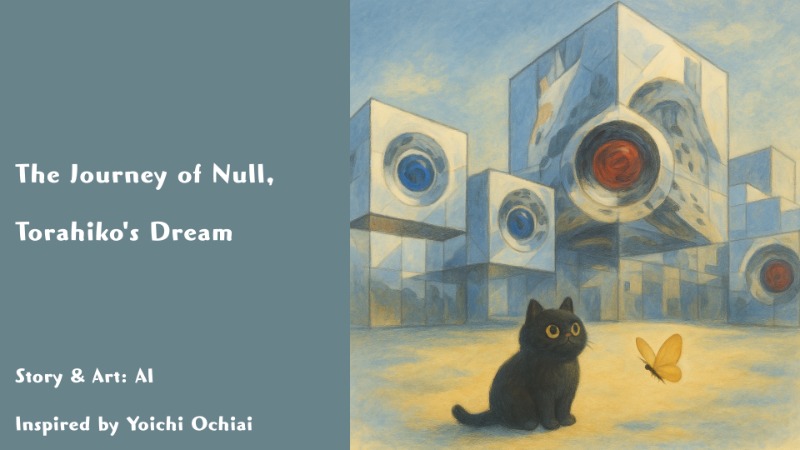
The Journey of null², Torahiko's Dream
View Picture Book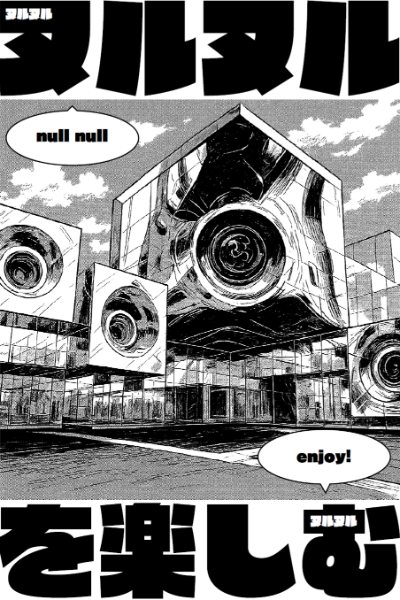
Enjoying nullnull
Read MangaAbout Dialog Mode

In Dialog Mode, you can experience dialogue with Mirrored Body and observe a story about living in the eternal "now" within Digital Nature. (Approximately 30 minutes)
Visitor Guidelines
- We recommend arriving earlier than your reservation time to fully enjoy the experience.
- Photography is permitted, but please refrain from using flash, selfie sticks, or tripods. Photos and videos taken are for non-commercial use only.
- Please refrain from touching the walls or floors inside and outside the pavilion.
- The experience takes place in both the "Exhibition Room" and the "Viewing Room." In the "Exhibition Room," to protect the mirrored floor, only visitors who agree to remove their shoes will be admitted. Those who do not wish to remove their shoes, as well as wheelchair users and those with strollers, can enjoy the experience from the "Viewing Room." We appreciate your understanding and cooperation.
- The experience includes complete darkness, intense flashing lights, and loud sounds. Please use your own judgment regarding entry if you have concerns.
- As the floor is mirrored, we recommend wearing pants when visiting.
Preparation Before Your Visit
To enhance your experience, we recommend downloading the required apps in advance.
While this may require some effort, it will significantly deepen your experience.
Please download the following apps in advance to ensure a smooth experience on the day of your reservation.
■ "Mirrored Body®" (MB)
This app creates your digital avatar. Please complete the registration of your name, facial photo, and voice in advance.
Usage Conditions
- ・Individuals 18 years and older
- ・Residents of Japan and the United States
- ※Residents outside of Japan and the United States, as well as those 17 years old and under, please use the Lite version below.
■ For those unable to download the standard version (Mirrored Body® Lite)
■ "Scaniverse - 3D Scanner"
If you want to ensure that your MB is properly linked with the pavilion, we recommend 3D scanning in advance.
By 3D scanning your body with Scaniverse before experiencing "null²" and connecting it with MB, you can have a deeper "encounter with yourself." While precise self-service 3D scanning equipment is available at the venue, it may be crowded. You can also scan yourself at home with the help of another person.
Usage Conditions
- ・iPhone recommended (some Android devices have limited functionality)
※MBs linked to the system may appear randomly in the exhibit. Please note that they
may appear in conversations or visuals.
※The MB app and Scaniverse may not be compatible with some smartphone devices.
※The MB app's features can be used free of charge up to a certain number of times.
How to Use the Apps
How to Use Mirrored Body®
- 1. Log in with either your Google or Apple account
- 2. Enter your name and age Please enter at least your "name" and "age".
- 3. Information input Register the following three items. If you're in a hurry, select "Set up later".
- 4. Register 2DMB (facial image)
- 5. Register 3DMB (3D model)
- 6. Register voice learning
- 7. Tutorial complete when the egg is displayed
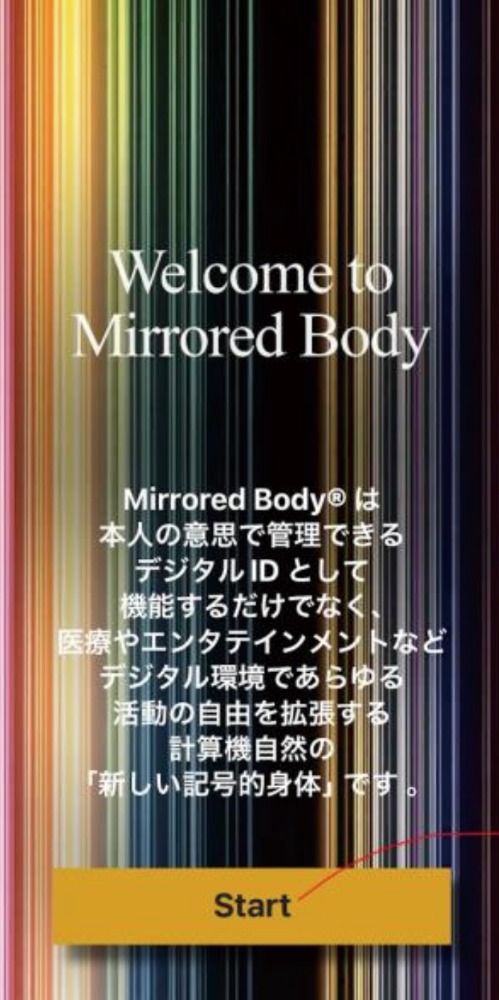
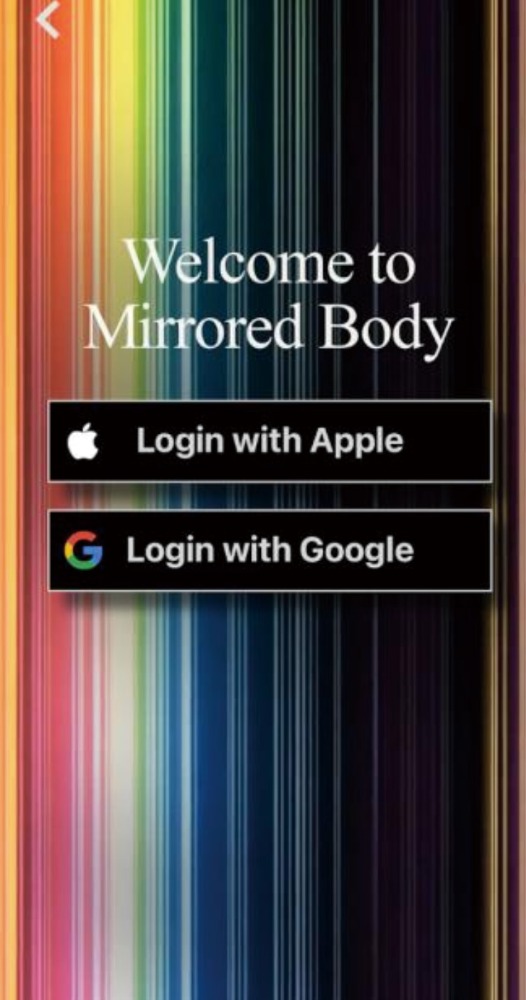
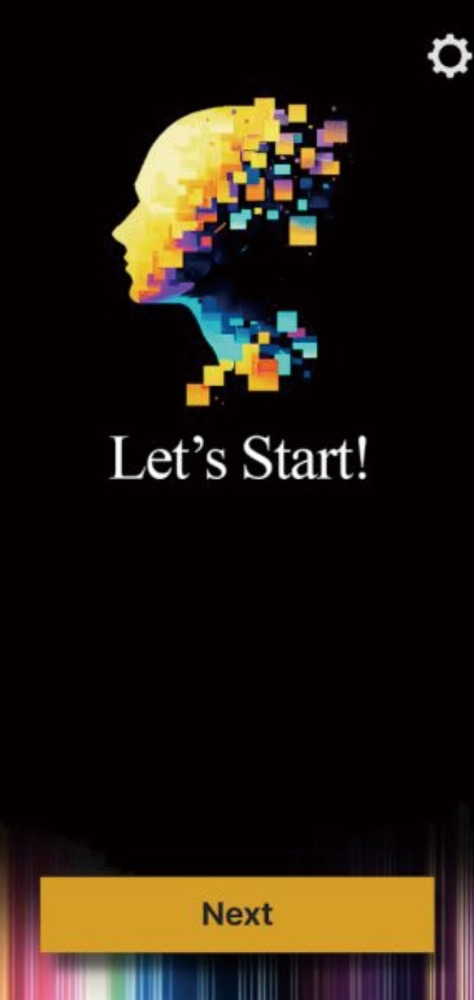
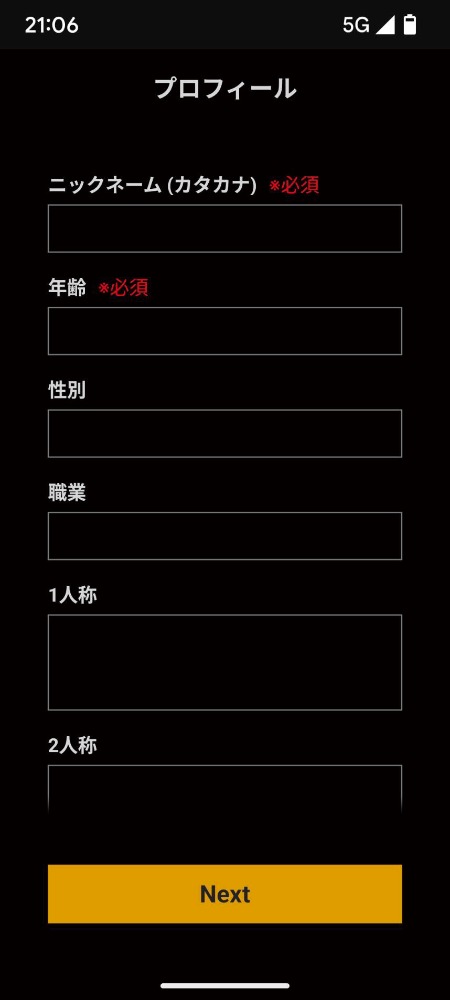

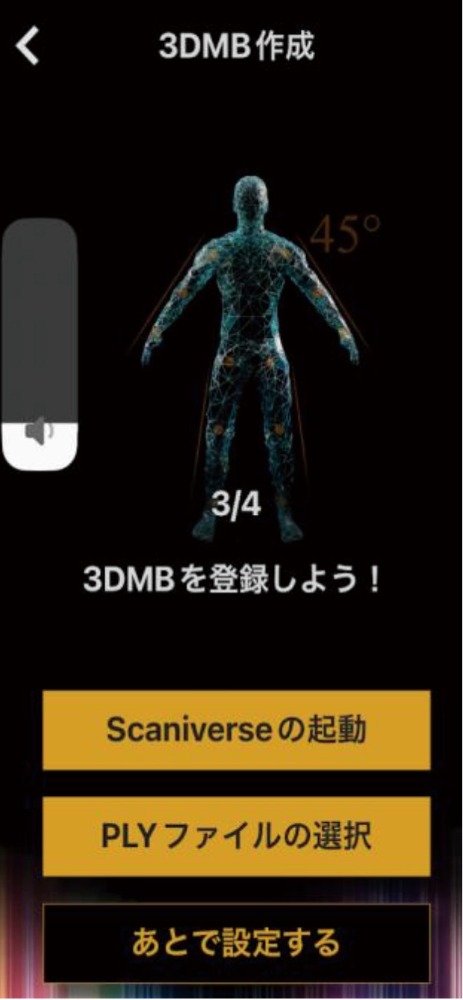
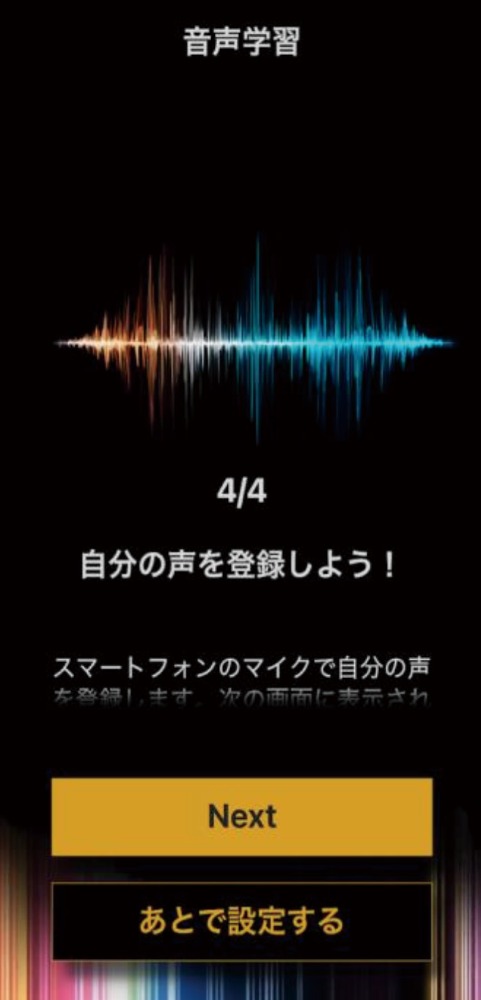
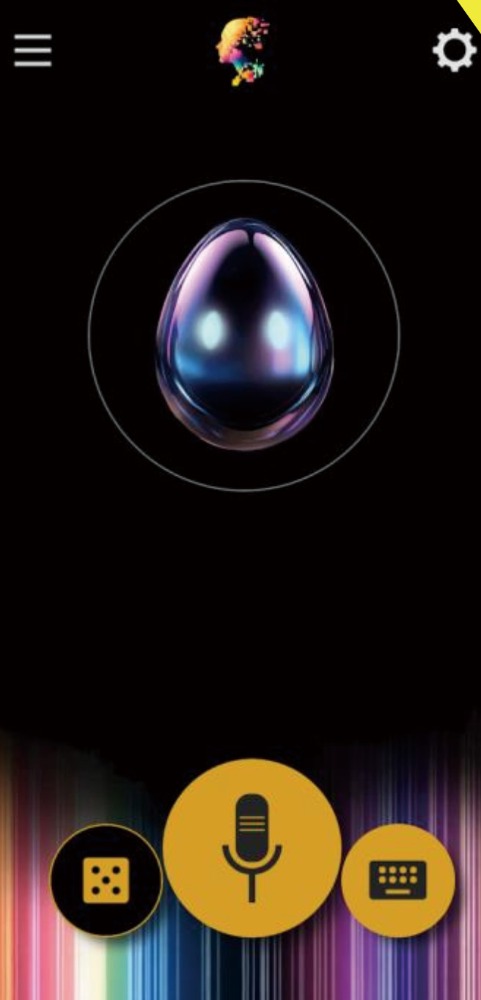
How to Use Scaniverse
- 1. Press the "+" button at the bottom
2. Select "Splat"
3. Press the "X" in the upper right to skip the tutorial - 4. "Allow" camera access
5. Press "Continue"
6. When the record button appears, you're ready to scan
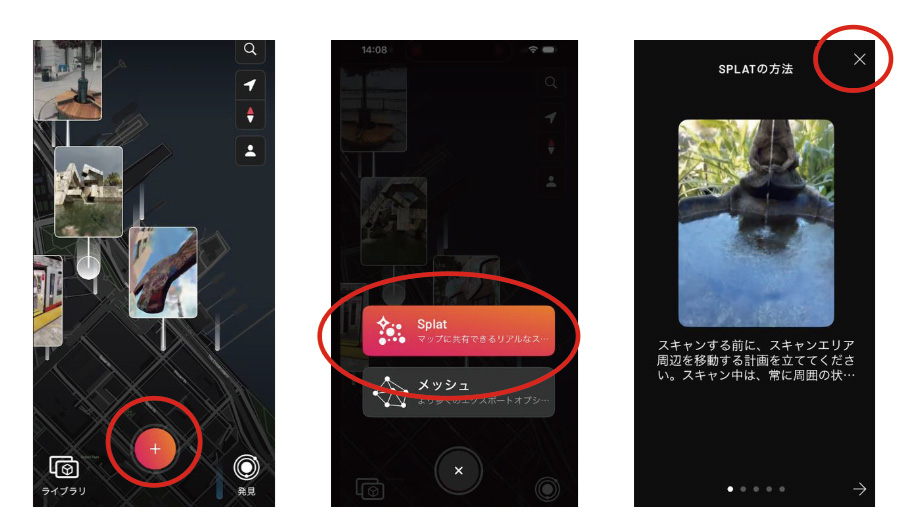
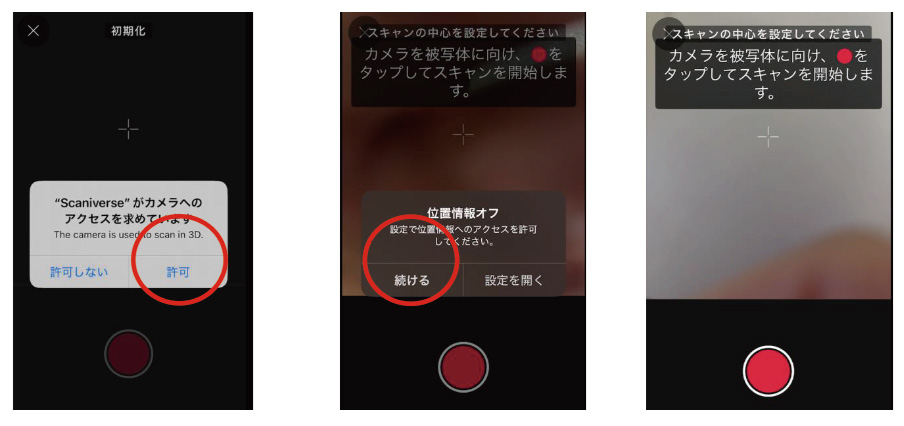
【How to Perform Self 3D Scanning】
Watch the Video
About 3D Scan Tower
【3D Scan Tower Precautions】
- Limited to null² "Interactive Mode" reservation holders only.
- The 3D scan tower operates during multiple time slots.
- Each 3D scanning session takes a maximum of 45 minutes.
- Those wishing to use this service should arrive early and wait for guidance at the venue.
- 3D scanning is additional content to enhance your null² experience. It is not required for the null² experience.
- The 3D scan tower is compatible with iPhone only (※iPhone 12 or later required, latest iOS recommended, iOS 12 and below not supported. Android not supported.)
- The scan area may be closed during strong winds or rainy weather. Weather conditions may affect photo quality.
- Due to volunteer shortages, operating dates and times are irregular.
- In the null² presentation, linked MB will appear randomly. Please note that they may appear in conversations or videos.
- MB app functions can be used free of charge up to a certain number of times.
【3D Scan Tower Installation Location】
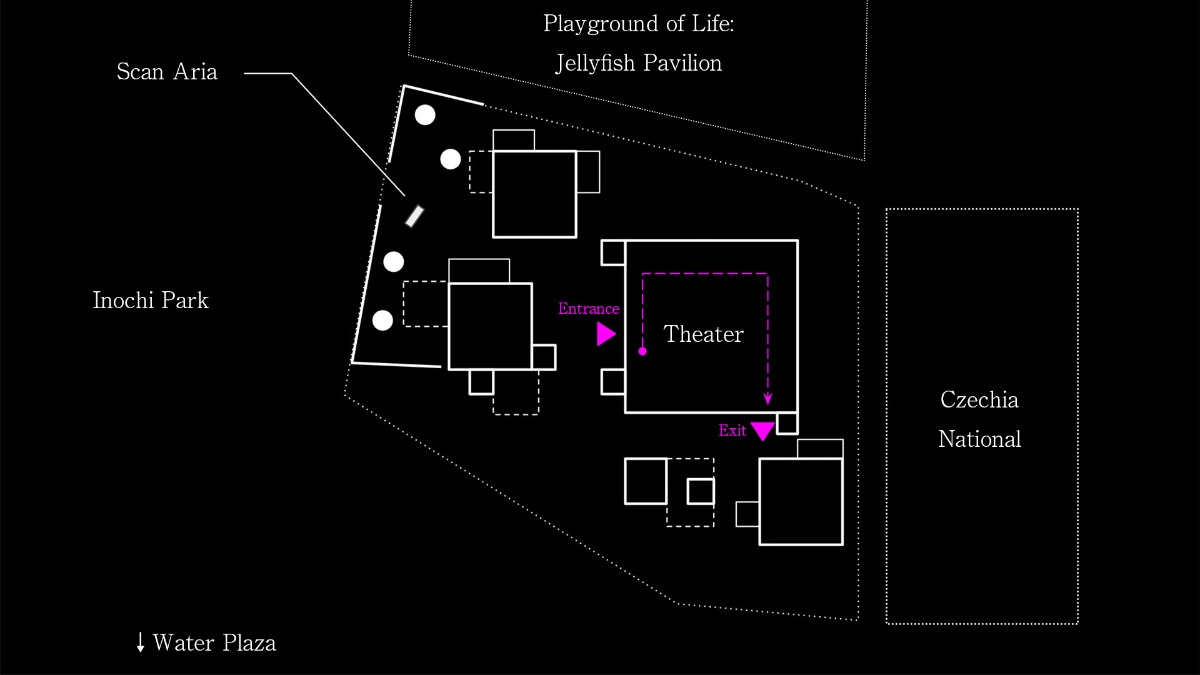
Frequently Asked Questions (FAQ)
Capturing Method
- A capturing device will be installed inside the "null²" pavilion. You can set up your own iPhone with Scaniverse installed for capturing.
- Alternatively, even without this device, please have someone capture you using Scaniverse. In this case, the person should move around you in a circle, capturing from all directions.
- For Android devices, both methods may not work properly depending on the model. Your understanding is appreciated.
Capture Posture
- Please take an "A-pose."
- Do not hold large items. An "A-pose" means standing with feet wider than shoulder-width apart, toes pointing forward, arms extended slightly downward with space at the armpits, fingers extended, and facing straight ahead.
- Currently, 3D MB is generated assuming an "A-pose." Other postures may cause unstable display and movement of the 3D MB. Your understanding is appreciated.
- The more you maintain the same posture and expression from before capture to completion, the more detailed your 3D MB will be.
Import Method
From the "Share" operation in the Scaniverse app, please select the MB app.
Alternatively, after saving the PLY format data on your device using the "Share"
operation, specify that data from the MB app.
About Mirrored Body Lite
・For certain countries where the MB app is unavailable, we have released "Mirrored Body Lite" to connect MB to "null²."
・MB Lite does not use generative AI and lacks conversation features. It can connect the information entered in your My Page, voice, 2D MB, or 3D MB to "null²" at the Expo site.
・MB Lite can be downloaded from the link below.
About Installation Mode

In Installation Mode, you can view artificially generated life forms projected onto mirrored LEDs on the ceiling and floor. (Approximately 10 minutes)
Visitor Guidelines
- Photography is permitted, but please refrain from using flash, selfie sticks, or tripods. Photos and videos taken are for non-commercial use only.
- Please refrain from touching the walls or floors inside and outside the pavilion.
- The experience includes complete darkness, intense flashing lights, and loud sounds. Please use your own judgment regarding entry if you have concerns.
About Walkthrough Mode
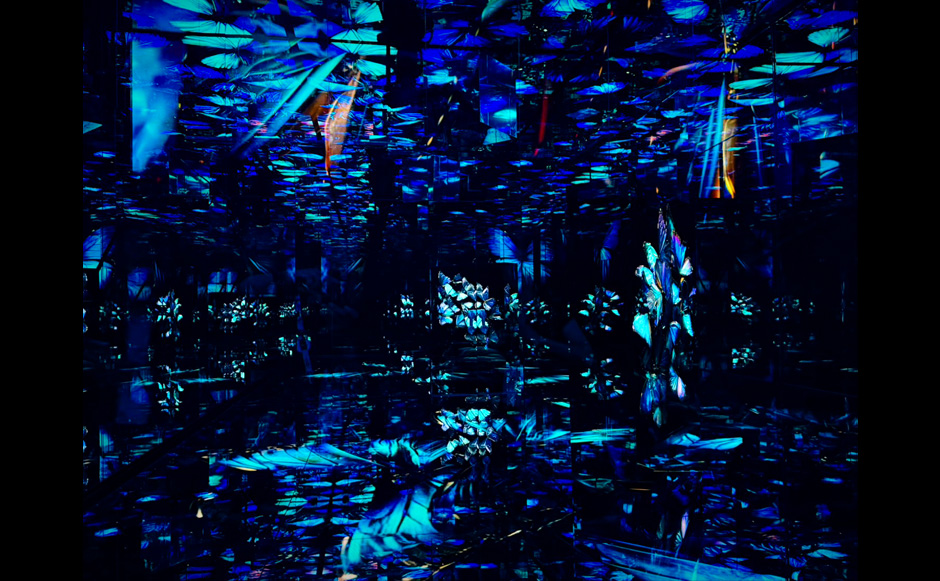
Experience the world of null² in 45 seconds
Visitor Guidelines
- For safety reasons, please continue walking without stopping inside the pavilion. Please maintain a slow pace to avoid contact with other visitors.
- Entry may be restricted during busy periods. Please refrain from cutting in line or waiting around the premises perimeter.
- Photography is permitted, but please refrain from using flash, selfie sticks, or tripods. Photos and videos taken are for non-commercial use only.
- Please exercise caution when taking photos while walking, as there is a risk of falling.
- Please refrain from touching the walls or floors inside and outside the pavilion.
- The experience may include complete darkness, intense flashing lights, and loud sounds. Please use your own judgment regarding entry if you have concerns.